Creating DMX lights
DmxLights are screens to which a rectangular array of fixtures has been attached. The fixtures are spaced out equally across the surface of the screen and sample content from the screen before sending it out via DMX .
You should use a DmxLights screen when you are trying to control an array of complex fixtures. Complex fixtures are those which have any or all of the following:
-
Shutter open/close, lamp on/off, reset and other commands
-
CMY colour mixers with a traditional lamp
-
Extra control channels such as focus, zoom, iris, gobo
-
A moving head base with pan and tilt
Creating a DmxLights screen
The DmxLights screen is added in the same way as any other screen type. Please see the sub-chapter Creating/removing screens for step-by-step instructions on how to add a screen to a stage, and select DmxLights from the menu of different screen types.
DmxLights properties
The DmxLights properties are similar to the Screen properties, but with an extra tab called addressing (explained in the sub-chapter DMX addressing) and fixtures . Therefore all of the DmxLights properties not related to addressing or fixtures can be read in the sub-chapter Editing screens.
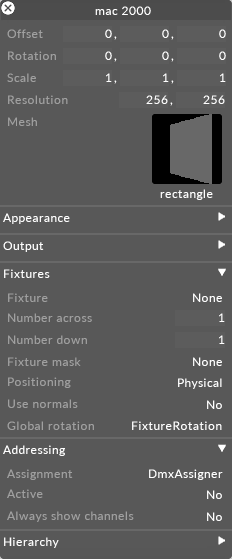
DmxLights has the same properties as a Screen but with two extra sections called Addressing and Fixtures
An explanation of each of the properties contained in the fixtures section are explained in the following sub-chapter Creating a fixture , and the sub-chapter Setting up a grid of fixtures.